Review redirect path and final destination of domains
This extension allows users to view the redirect path of any domain, revealing the true final destination of each link.

Features
Stay vigilant against potential traps while browsing the internet.
Verify domain URL
Many search results that appear legitimate are, in fact, malicious, often due to slight twists or misspellings in the domain URL. Always verify the domain spelling before clicking on any links.
Check redirect path
Domain URLs can sometimes auto-redirect you to unwanted, malicious sites. Utilize tools like ours to uncover the complete redirect path and steer clear of online hazards.
Stay protected
It's highly recommended to use antivirus software for protection while browsing the internet.
How does it work?
1 step
Add Extension to Chrome
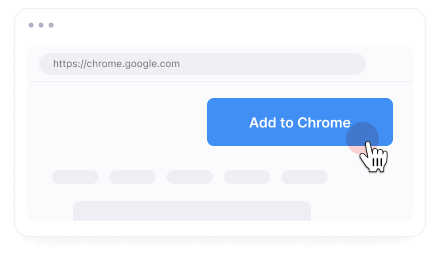
Install the free Chrome extension from the official Chrome Web Store to
your browser.
2 step
Activate the extension
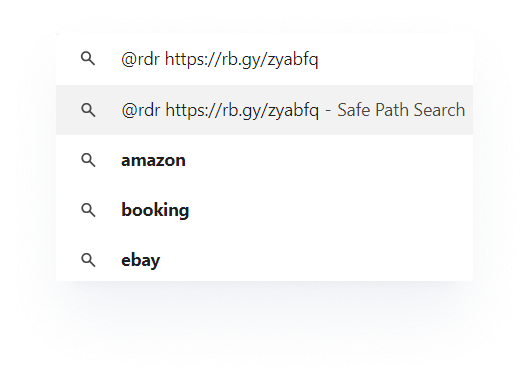
Type @rdr followed by the domain URL, then press ENTER to review the redirect path
3 step
Review redirect path

Review the redirect path and decide if to proceed to the final destination page
